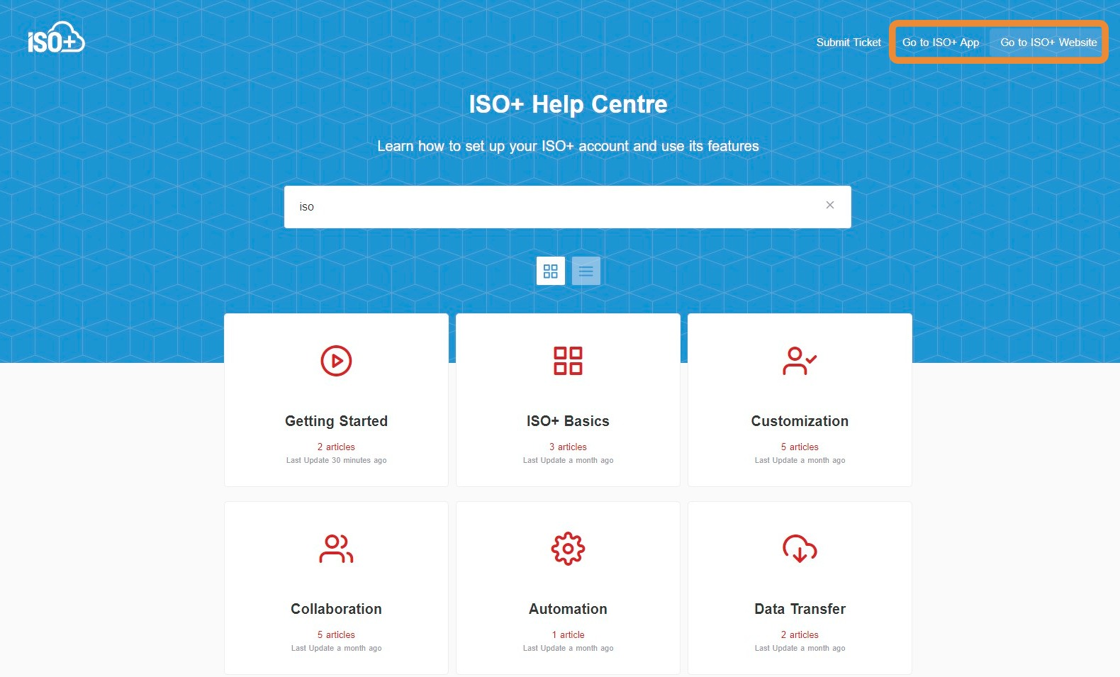How to Use This Help Centre
Search for a keyword
Use the Search Box and type the keyword.
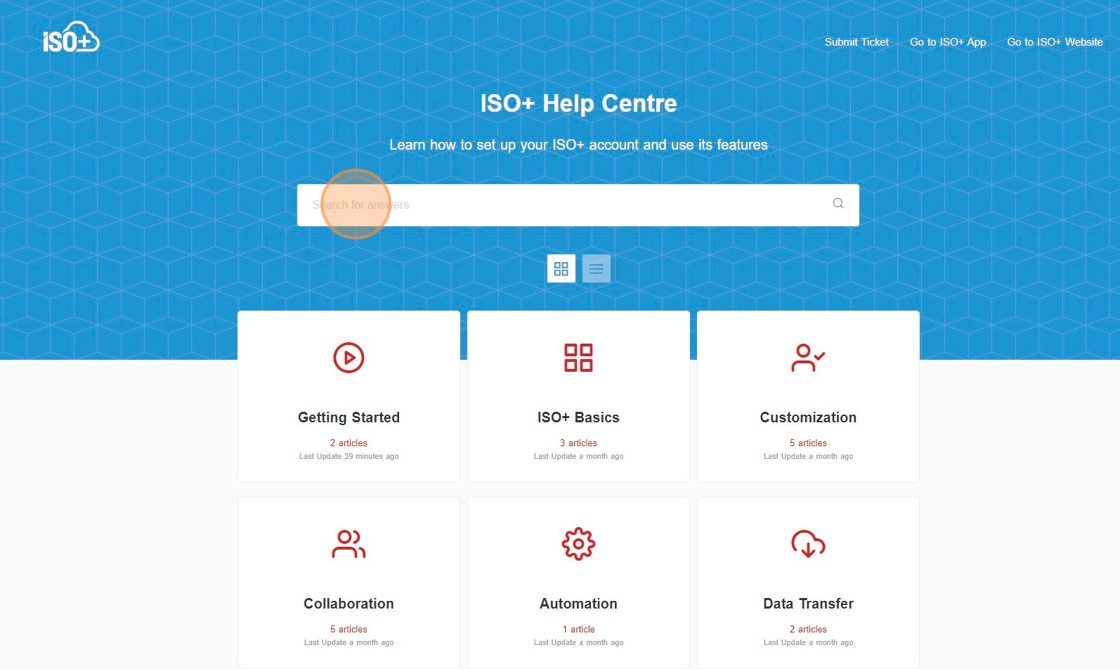
Or click any of the main categories and find the relevant articles.
The categories can be shown as a Card or List View.
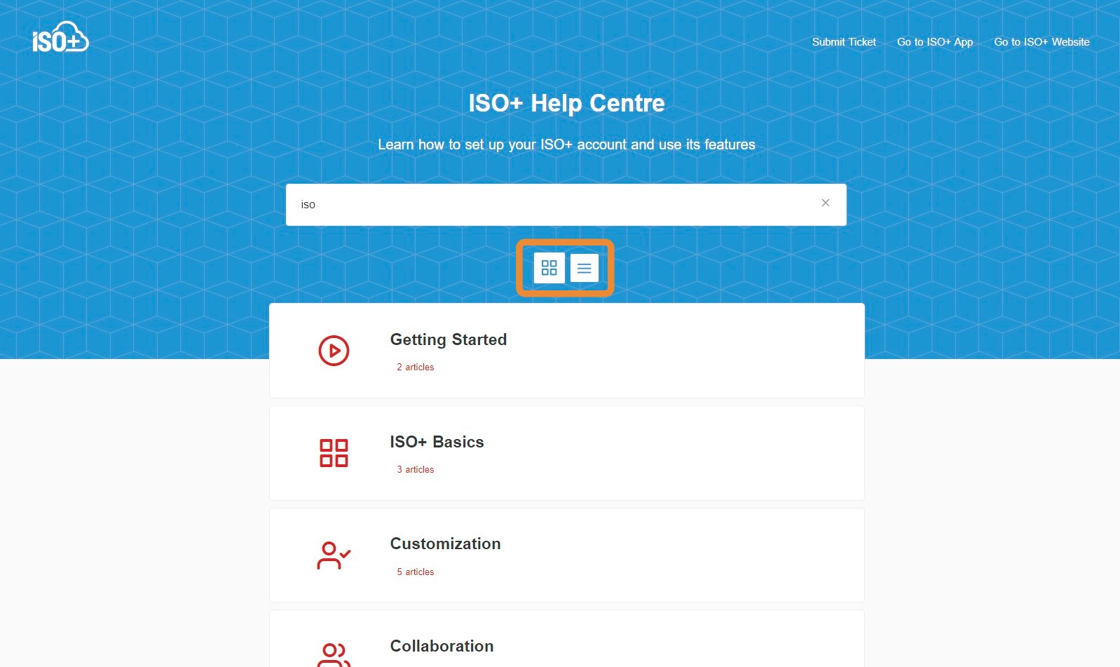
Within each article, you can read the content and view the images and GIFs. The keywords are hyperlinked to the other articles, and you can browse between the articles. You can also browse between the articles using the Address bar or the navigation arrows symbol (<>).
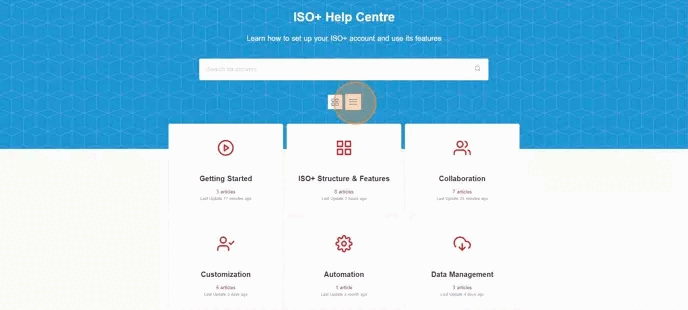
If you want to zoom in and out of the screen, you can press and hold the CTRL key in Windows and ⌘ the key on a Mac and then press either the + (Plus sign) or - (Minus sign) to make objects on the screen larger or smaller.
Due to our privacy policy, some areas in the shared images are redacted.
If you want a larger view of the images, you can right-click and open the image in a new tab.
Submit a Ticket
If you can't find your answer, submit a ticket, and we will assist you.
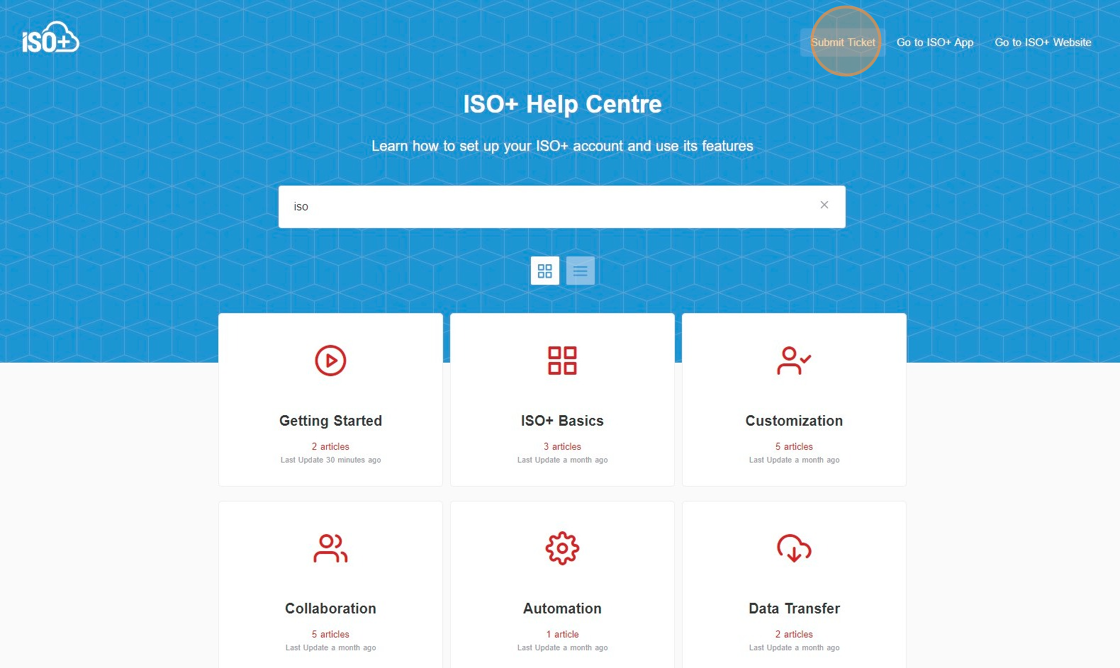
S
Other Features
You can go back to the ISO+™ App or browse the ISO+™ webpage.