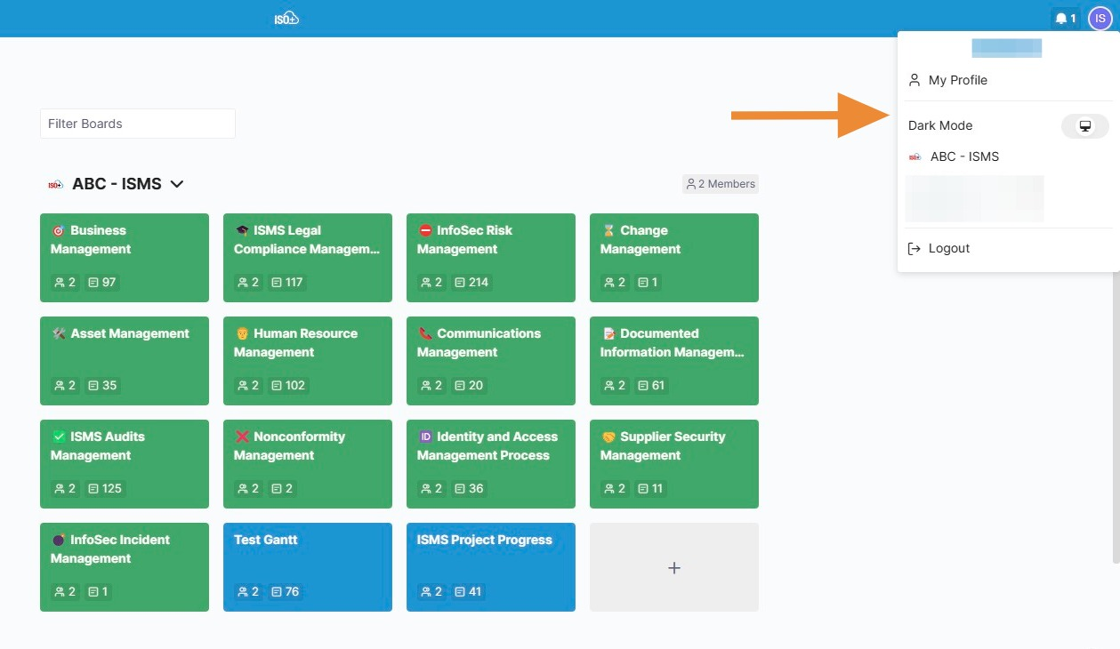Set Up Your ISO+™ Account
Set Up Your Account
Once you receive the invitation email in your mailbox, click the link and create your ISO+™ account. The invitation link will expire after 14 days if you do not use it.
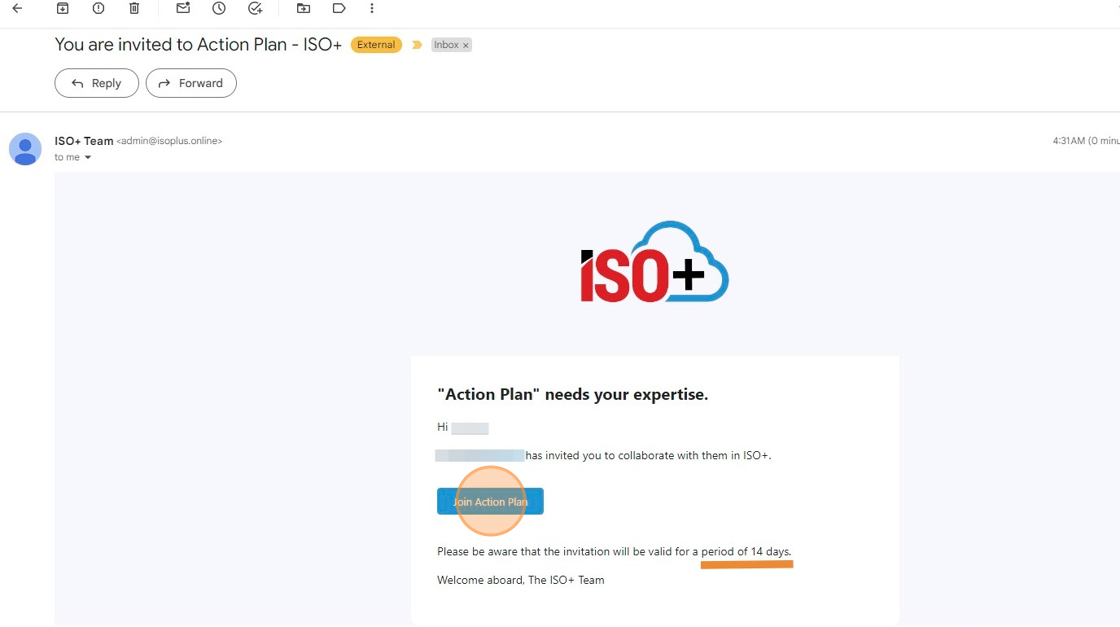
Enter your Name and Password and create your ISO+™ Account.
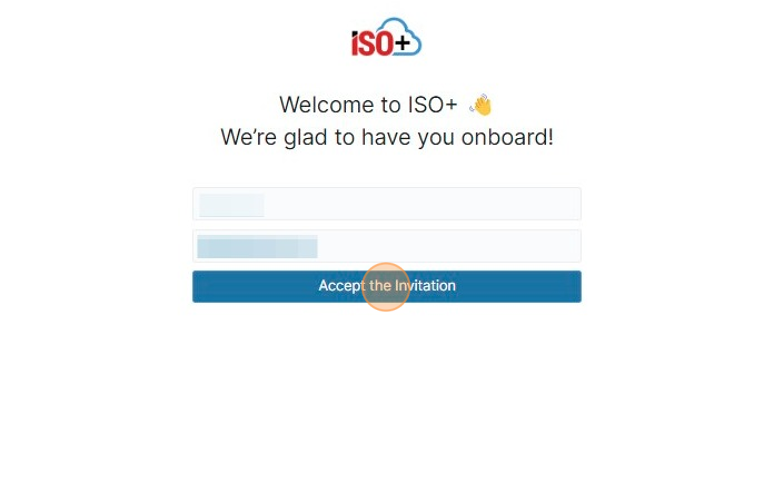
📌 NOTE: Once you log in, you may not see all the modules (boards) you are expecting in your account. Please contact your Admin or us via the live chat or email to check if the relevant board is supposed to be included in your account, considering your role and permission.
A
Editing Your Personal Information
You can edit your personal information, such as your email address and name, and add additional information in the My Profile section at the top right of your dashboard or by clicking on Profile > Settings in the left sidebar.
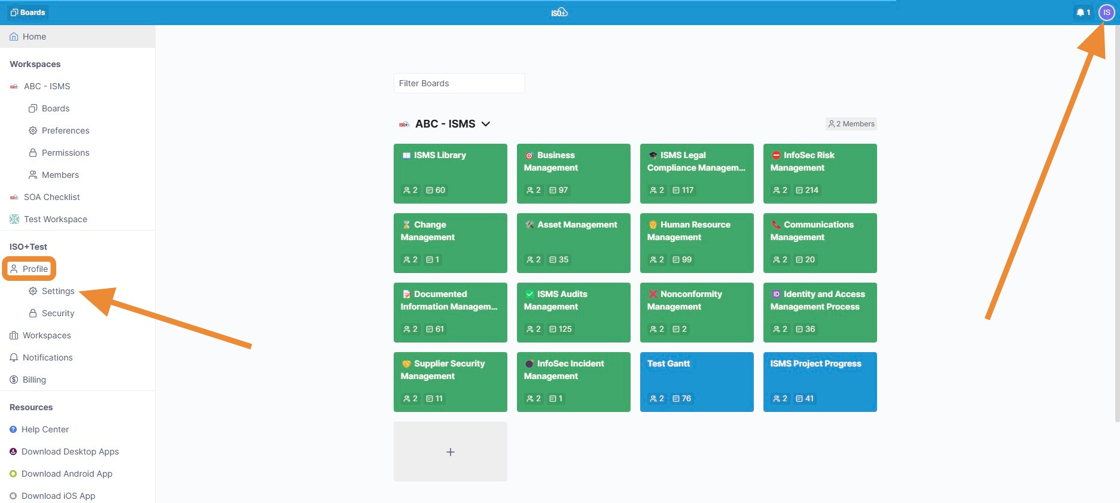
You can amend them at any time. They will be saved automatically.

You can also change the language of the ISO+™ platform. Ten languages are available, in addition to English as the default language.
We will be adding more languages soon. AI powers our translations, and while we’ve worked hard to ensure accuracy, some errors might still occur. If you notice any issues, please let us know by submitting the ISO+™ Enquiry Form.
You can change your password and add Two-factor authentication to your account, which requires more than just a password to sign in.
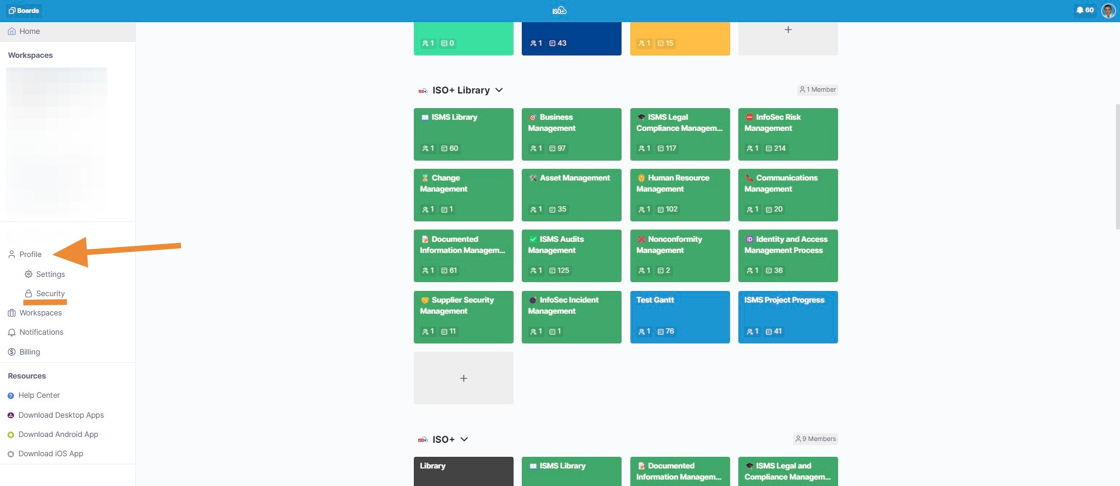
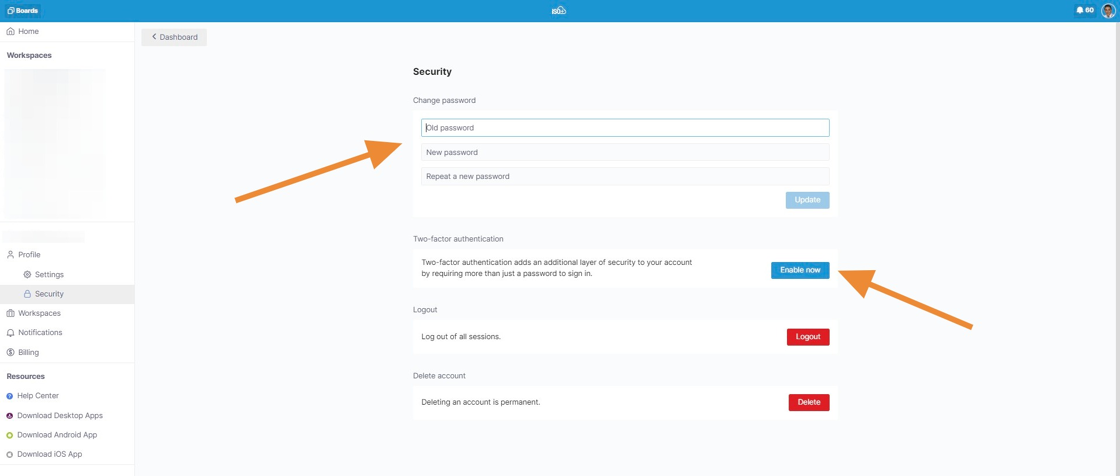
You can edit your personal information through the 'My Profile' section at the top right of your dashboard and change your display mode to Dark Mode.
This is also where you will find the logout button.