ISO+™ App
Desktop App
ISO+™ Desktop App is faster to use as you do not need to work with multiple tabs in your browser. It opens at the system startup, and you can pin the app to your taskbar.
It has a Push Notification feature, so to check for updates, you do not need to sign in to the browser.
Your work is synced across all your devices, which means you can seamlessly switch between the mobile app, desktop app, or browser.
You can find the Apps on the left side bar of your ISO+™ Dashboard.

S
Or, under the 'Help' section while you are within the Boards.
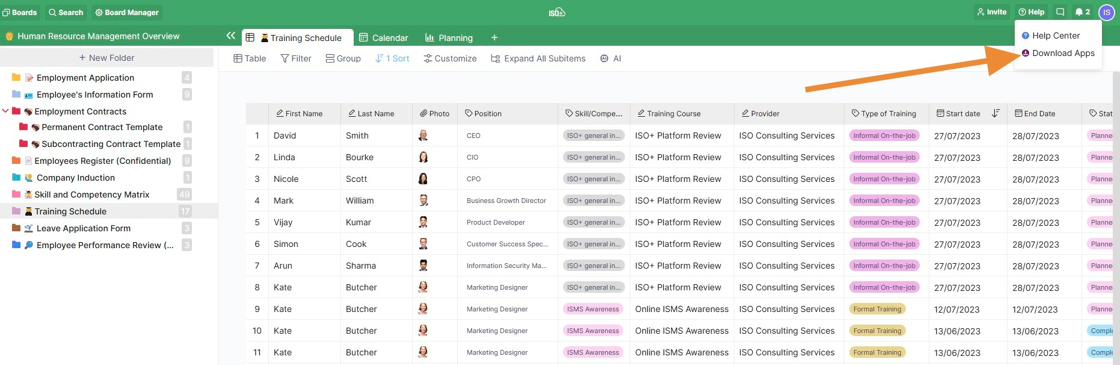
A
Downloading the Desktop Apps
The ISO+™ desktop application is available on Windows, macOS, and Linux operating systems.
Click 'Download Desktop Apps' and then click on the link to the operating system your computer is running on to start the app's automatic download.
When downloaded, proceed to install the App on your computer and then log into your ISO+™ account.
Downloading the Mobile Apps
The ISO+™ mobile app is also available for iOS and Android.
Click 'Download Android App' or 'Download iOS App' to install the App on your smartphone or tablet.