Privacy
As far as data privacy goes, your data is yours. We do not sell or rent any customer information or information provided to the service.
For more information, please review the ISO+™ Privacy Policy.
Manage Privacy Internally
In some cases, you will want to keep some of the boards private and not share them with the rest of your team.
Perhaps you will have some personal information you’d rather keep to yourself or account information that you don’t want others to see.
Manage Privacy Externally
In ISO+™, there’s an option for you to have guest users onboard by sharing a certain board with them.
To read more about board sharing, check out the Public Board article in the Collaboration section.