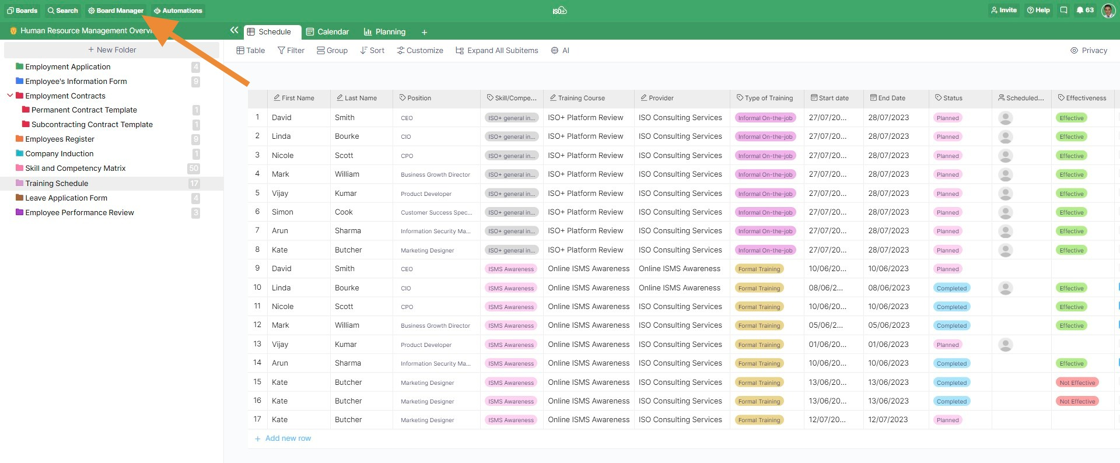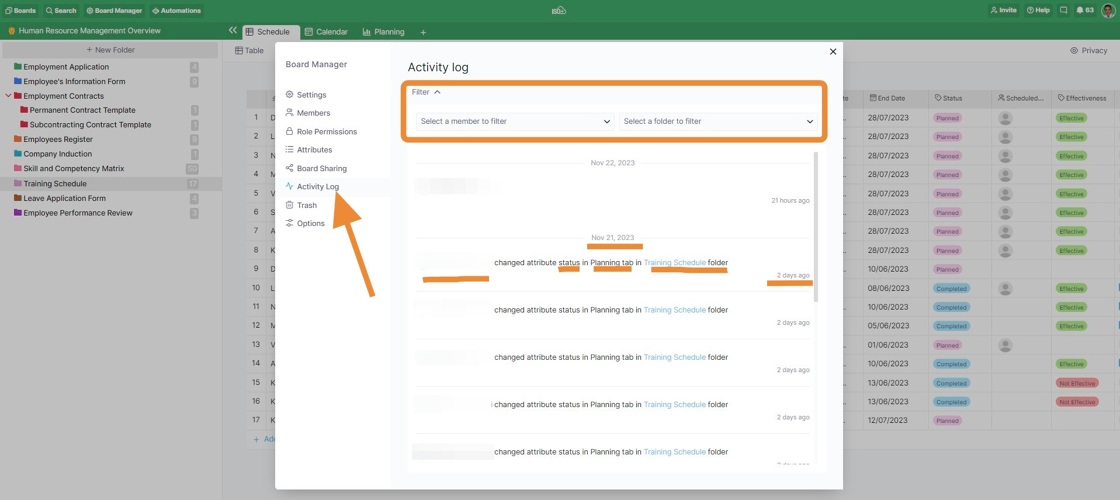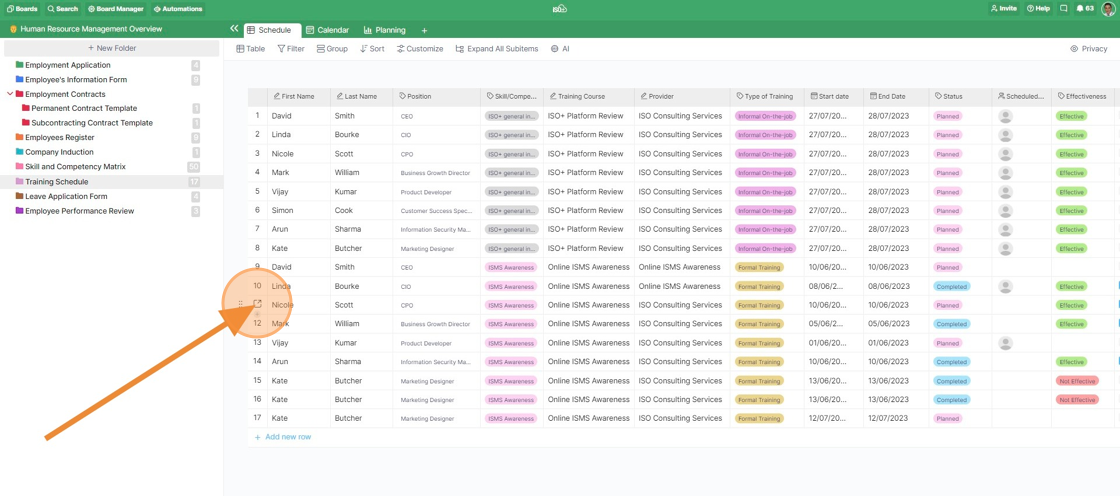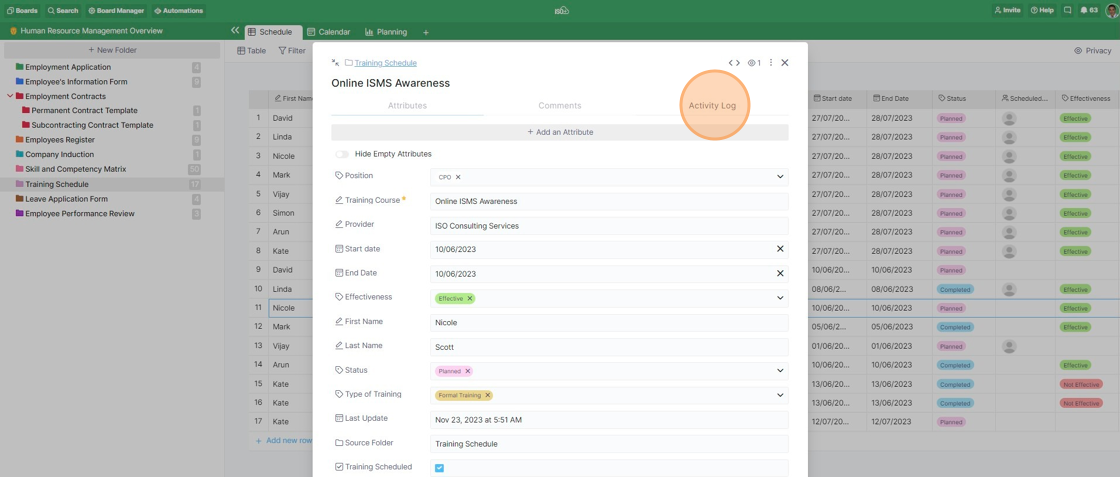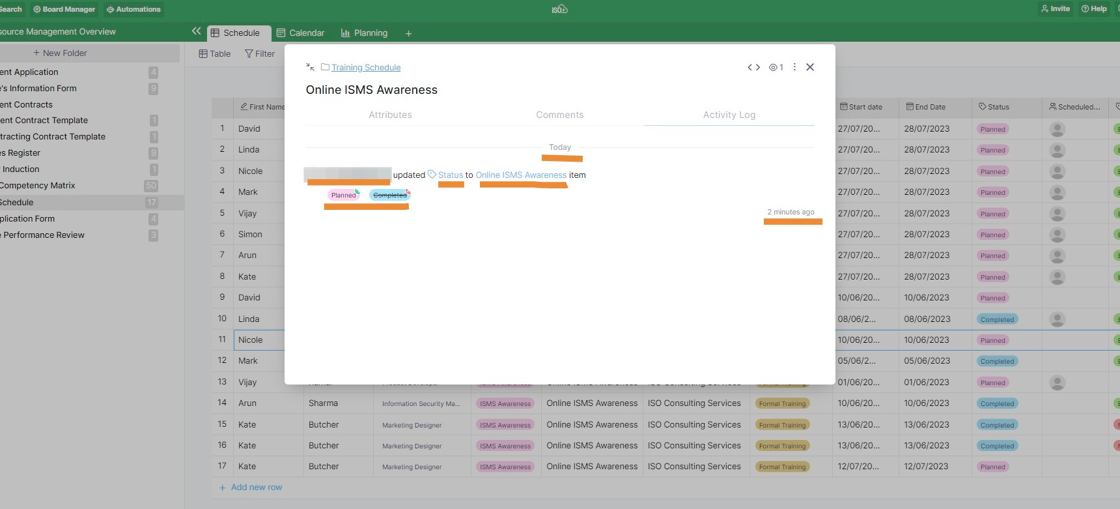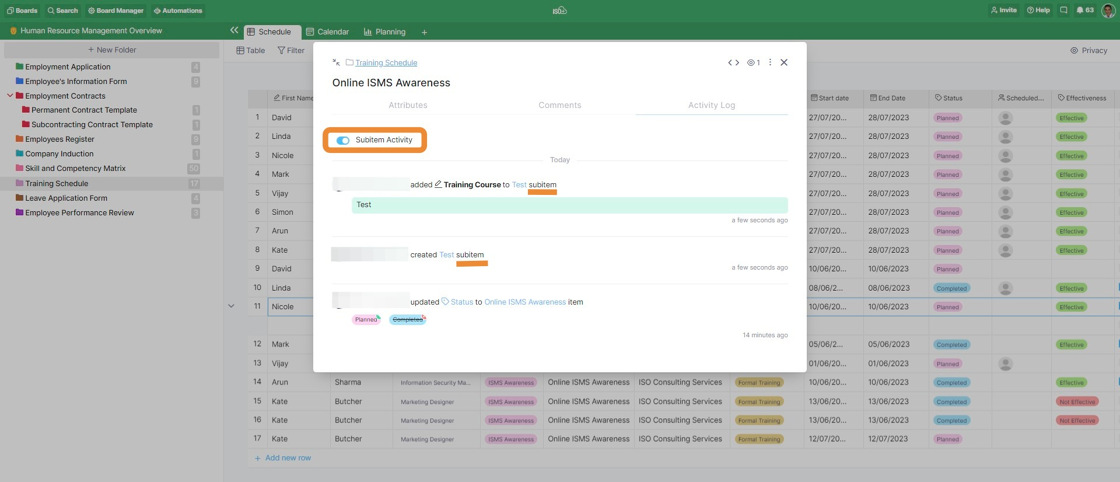Whether you’re working solo or in a team, it’s always useful to have a place where you can keep track of what you’ve been doing, what was changed in your items or boards, and who is responsible for the changes.
In ISO+™, you can do this through the Activity Log. You can decide if you want to view your Activity Log on the board or item level for six months.
To access your board’s complete Activity Log, click on the 'Board Manager' button found in the upper left corner of your board, right next to Search.
In the window that pops up, select Activity Log.
You will be able to see all the changes by day and further filter them by team member or even folder.
If you want to see the Activity Log for a particular item, you’ll need to click on the item of your choice and then on the Activity Log section to your right.
Here, you’ll be able to follow the changes made to that item, although you won’t be able to filter them out like you’d be able to in the board Activity Log.
If your item consists of subitems, you can toggle on 'Subitem Activity' if you want to view activity for your subitems, as well.