AI
📌 NOTE: Depending on your role and permission level, some of the following features might not be available for your account.
We are excited to introduce you to ISO+™ AI, ISO+™ integration powered by OpenAI's GPT API.
ISO+™ AI is a powerful feature that can help you generate creative ideas, enhance decision-making and save time and effort.
With ISO+™ AI, you can automate the generation of relevant items and attributes, streamline your workflow and boost productivity.
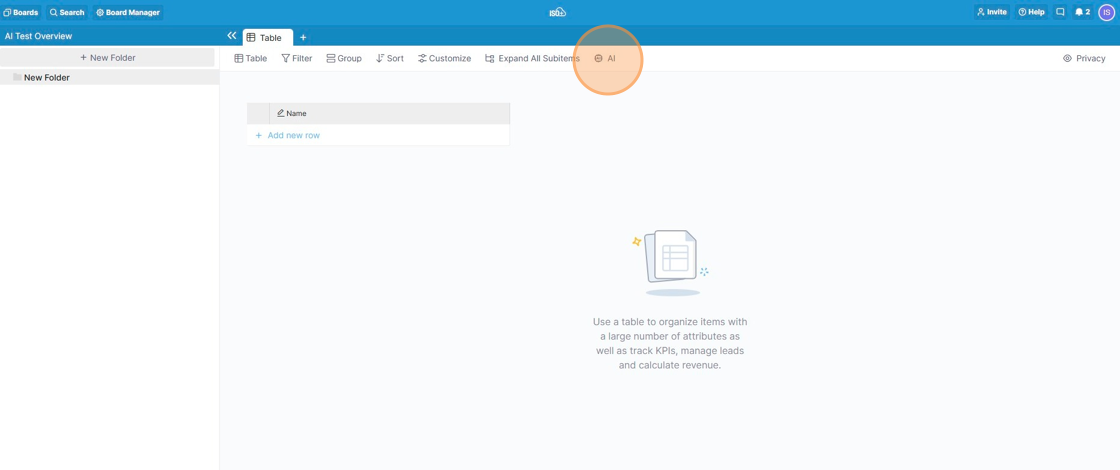
4. Enter your prompt in the text field and click on the "Generate" button.
You can see the AI requests capacity and your current status as well. If you spend all your AI credits, you will be able to purchase additional ones as an add-on.
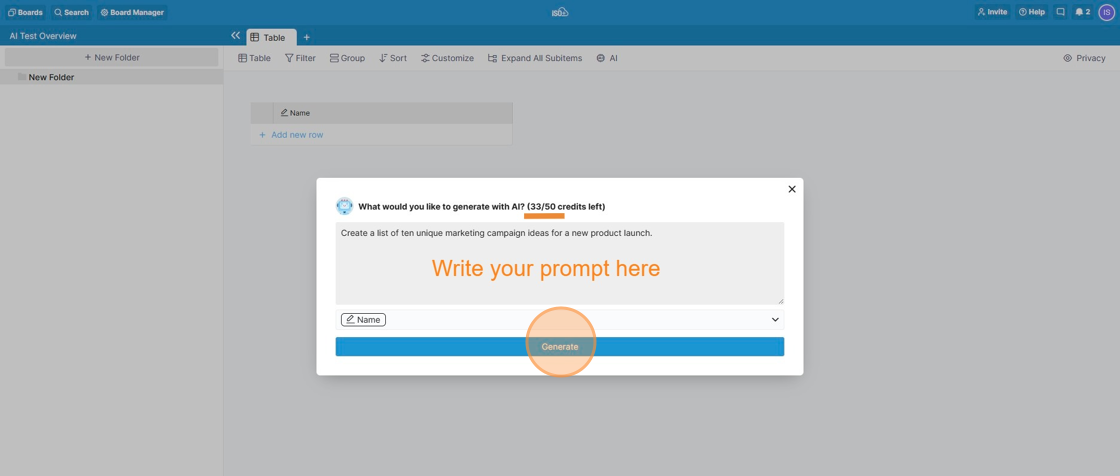
ISO+™ AI will generate a list of items and fill out the attributes based on your prompt in a couple of seconds.
Tips for Creating Prompts
Writing great prompts will be the key to leveraging ISO+™ AI. So here are a few tips on creating good prompts.
- Be clear and specific so that the AI can understand what you are looking for.
- Add context to get items that are more specific to your use case.
- Use natural language.
- Be concise and to the point.
- Prepare relevant attributes in advance so you can use them in the prompt.
- Not all attributes will work smoothly with AI - some that will be valuable are Text/Name, Long Text (Description), Labels (Priority, Type, Team), Rating (Impact, Effort), Number (Units, Prices)
- Keep in mind that ISO+™ AI is best suited to help you build different lists, so adjust your prompts to fit that purpose.
- Use a number in your prompt to help AI narrow down the results.
📌 NOTE: The AI request is limited to 50, but if you want to expand the allocation of AI requests, please check out the Add-ons.