View Privacy
📌 NOTE: Depending on your role and permission level, some of the following features might not be available for your account.
Owners will always be able to see View Privacy, even for tabs they didn’t create.
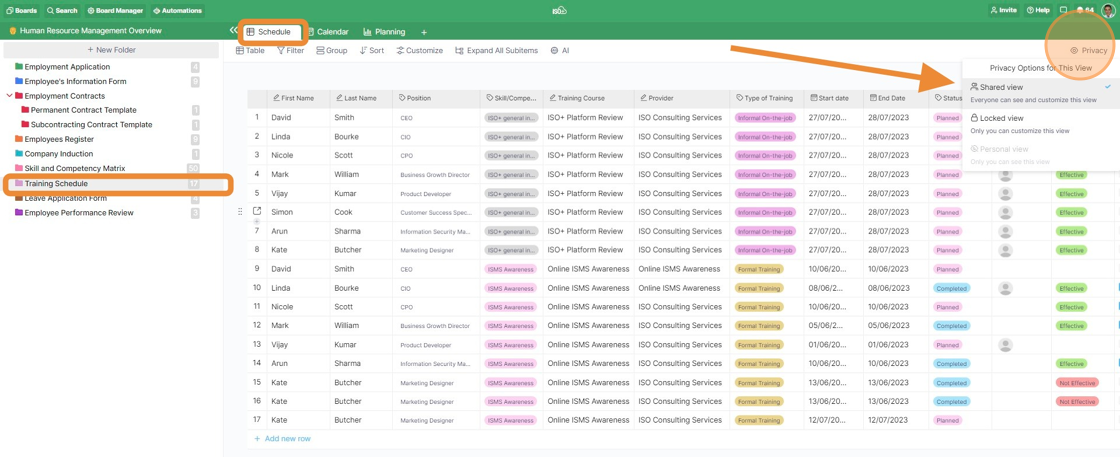
Once you click it, you will see three options:
- Shared View - Everyone will be able to access and customise this view - change the view, filtering, grouping, etc.
- Locked View - Everyone will be able to access this view, but only the creator will be able to customise it. Members who have permission to edit locked views will also be able to customise it.
- Personal View - Only you will be able to see and customise this view AND the members who have permission to access private views.
Only one of these three options can be selected as they are mutually exclusive.
All team members who have permission to create views will be able to create private and locked views, but you will be able to set permissions regarding who will be able to access and edit them.
First, in Board and Folder Permissions (both Member and Role Permissions), you will be able to set permission to ‘Access Personal & Locked Views’.
This permission will allow members to access personal views and edit locked views.