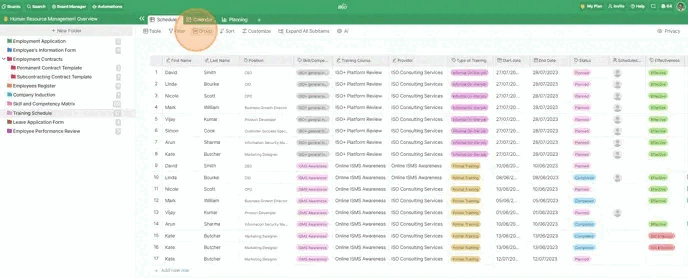Group
📌 NOTE: Depending on your role and permission level, some of the following features might not be available for your account.
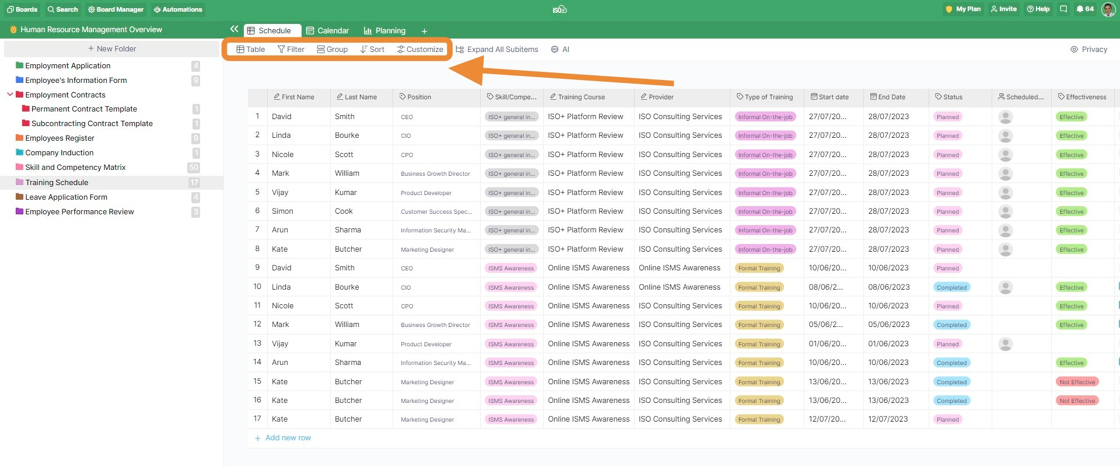
The Group option in ISO+ will allow you to categorise items in a folder according to different attributes: Checkbox, Members, Labels, Date, Number, Rating, Reference, Vote and Source Folder (in case you're working with subfolders or the Overview mode).
Once you choose how you’ll group your items, the group button will change to represent the attribute you’ve chosen, e.g. ‘Grouped by Status.’
To be able to create different groups, you’ll first have to assign attributes to your items.
Once you add the attributes suitable for grouping (e.g. checkbox, members, labels and date), they will appear as group options.